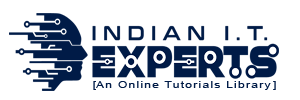7-Step Formula to Get Started with Whatsapp Marketing

Table of Contents
Step 1: Set Up a Business Profile
- Create a dedicated business profile on WhatsApp using your business phone number.
- Fill out your business information, such as name, logo, description, and contact details.
Practical Steps Tutorials follow this step by step to create a professional what’s app business account:

Download WhatsApp Business App:
- Go to your device’s app store (Google Play Store for Android, App Store for iOS).
- Search for “WhatsApp Business” and download the app.
- Install and Open the App:
- Once the app is downloaded, install it and open it.
- Agree to Terms and Conditions:
- Read and accept the terms and conditions.
- Verify Your Phone Number:
- Enter your business phone number. Make sure it’s a dedicated number for business use.
- WhatsApp will send a verification code to your phone. Enter the code to verify your number.
Set Up Your Business Profile:
- Add your business name, category, and a brief description.
- You can also add your business address, email, and website for customers to contact you.
Customize Your Business Profile:
- Upload your business logo or profile picture.
- Add a catchy and relevant status message.
Explore Business Features:
- WhatsApp Business offers features like Quick Replies, Labels, and Automated Messages.
- Set up quick replies for frequently asked questions and create labels to organize your chats.
- Create Product Catalog (Optional):
- If you’re selling products, you can create a product catalog.
- Add product details, images, and prices to showcase your offerings.
Connect with Customers:
- Start conversations with customers by sending greetings, updates, and important information.
Promote Your WhatsApp Business Account:
- Add a WhatsApp button to your website and social media profiles.
- Include your WhatsApp number in your business cards and marketing materials.
Stay Responsive:
- Aim to respond to customer messages promptly.
- Use the Away Message feature to inform customers when you’re not available.
Analyze Performance (Optional):
- WhatsApp Business provides basic analytics on message delivery and response rates.
Regularly Update Your Profile:
- Keep your business profile updated with new products, services, or changes.
Step 2: Build Your Contact List
- Collect phone numbers of interested customers and obtain their permission to message them.
- Leverage your existing customer base, website, and social media to gather contacts.
Step 3: Choose the Right Tools
- Utilize WhatsApp Business API or Business App for automated messaging and better analytics.
- You can consider any third-party tools for managing campaigns and monitoring performance like tools that helps you to send messages in bulk.
Step 4: Build Compelling Content
- Create Follow up templates for better and smooth work fellow.
- Always try to share media that speak about your brand.
Step 5: Segment Your Audience
- Divide your contact list into segments based on demographics, interests, and behaviors.
- Send personalized messages to each segment for a more effective impact.
Step 6: Plan and Schedule Campaigns plus follow up
- Create a content calendar to schedule your messages at optimal times.
- Avoid spamming by sending relevant messages and not overwhelming your audience.
- Also mention question like Do you want us to share information Like that types yes or No.
- You can also add one more question like Types Stop if you don’t want messages from us.
- This will help you to not get block and ban from what’s app.
Step 7: Monitor and Optimize
- Monitor each and every aspect of your campaign so that next time you can do better planning.
- Use insights to refine your strategies, improve engagement, and achieve better results.